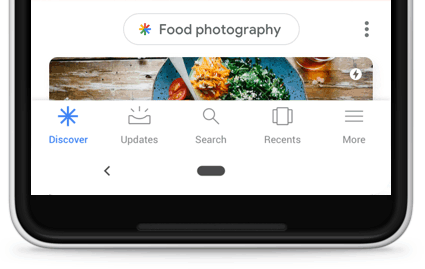
The main page on Google app defaults to the new Google Discover Feed, formerly known as Google Feed. Besides the basic search box, Discover allows users to get information about their interests. Discover automatically shows the latest updates like your favourite sports team, news site, celebrities, hobbies and more. It displays this information in the form of cards without requiring you to perform a search. To show these updates Google gathers information from your Google account including your web and app activity, device information and location history.
While Google Discover keeps you updated with the trending topics and latest news. At the same time, some people may find the topics completely irrelevant and unnecessary. In such a case, you can choose to turn off Google Discover stories. Here’s how you can remove discover feed on Android, iPhone and iPad.
How to Disable Google Discover
On Android
- Open the Google app.
- Tap on More at the bottom right.
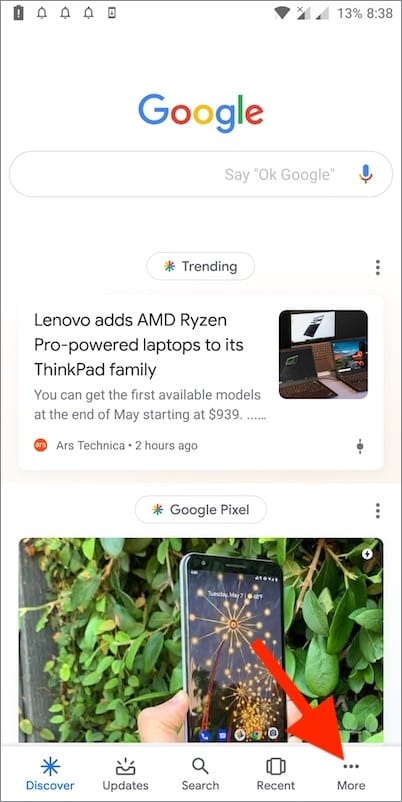
- Navigate to Settings > General.
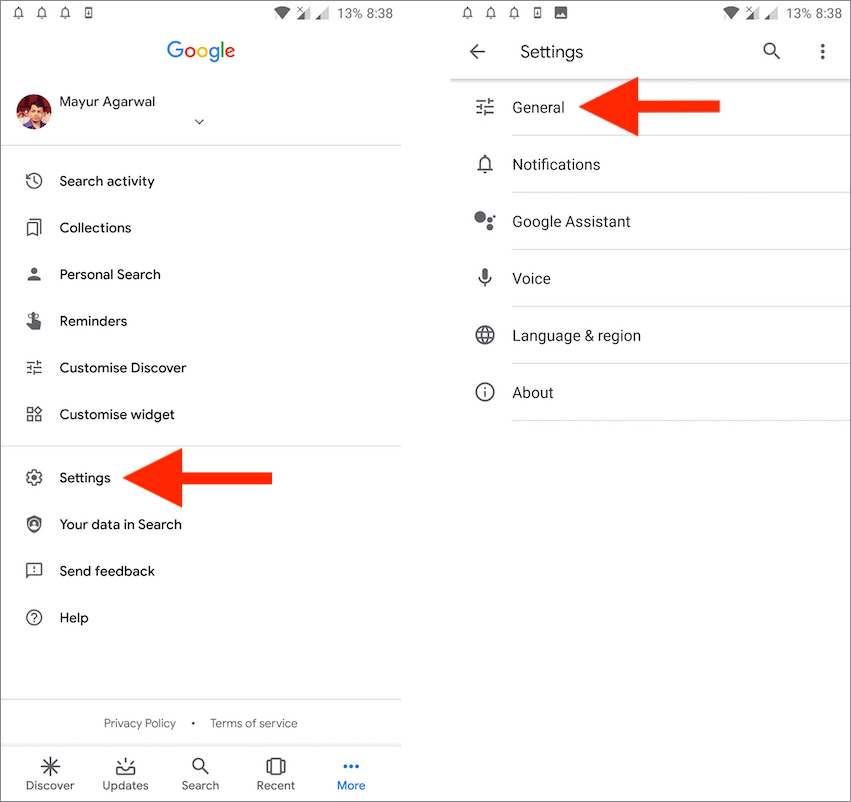
- Turn off the “Discover” toggle.
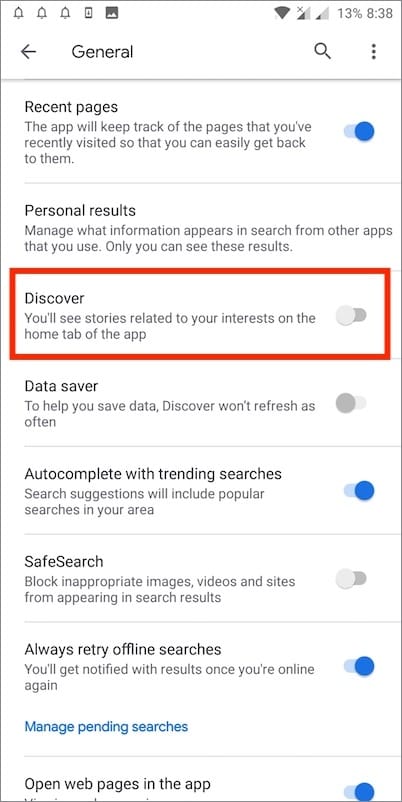
Now you won’t see cards on the Discover page except for the Google Search box. Though the Discover icon will continue to show on the home tab of Google app.
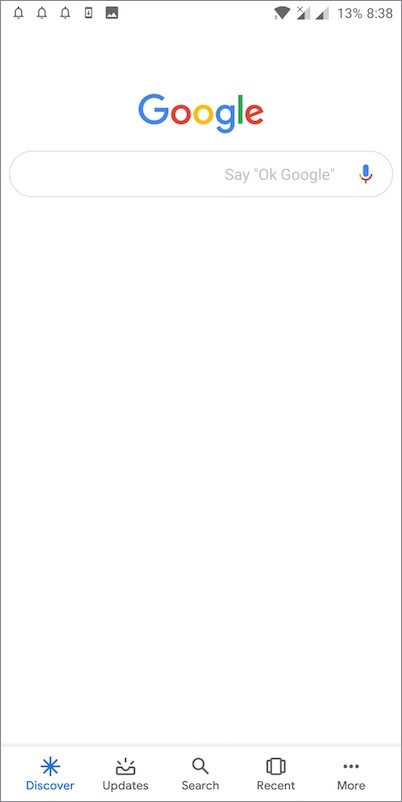
Discover turned off
On iPhone/iPad
- Open Google app.
- Tap 3 dots at the bottom right.
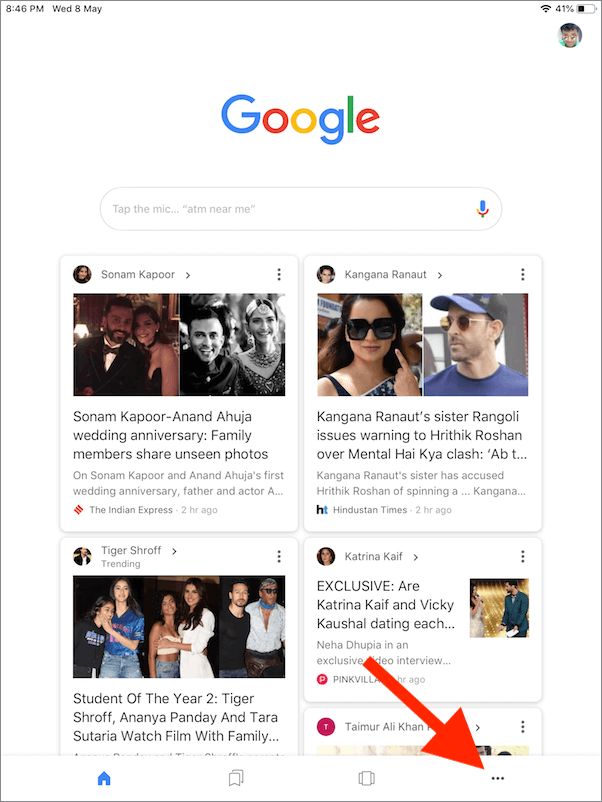
- Select Discover.
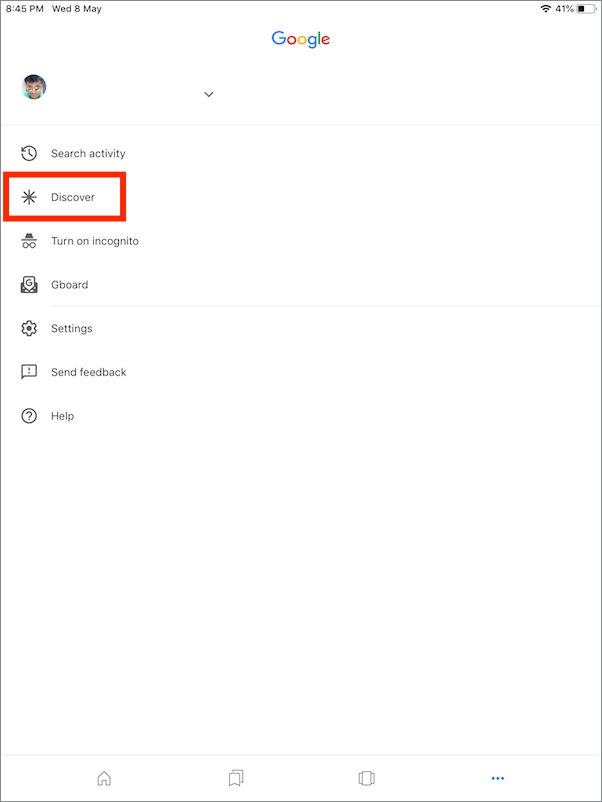
- Turn off the toggle for Discover.
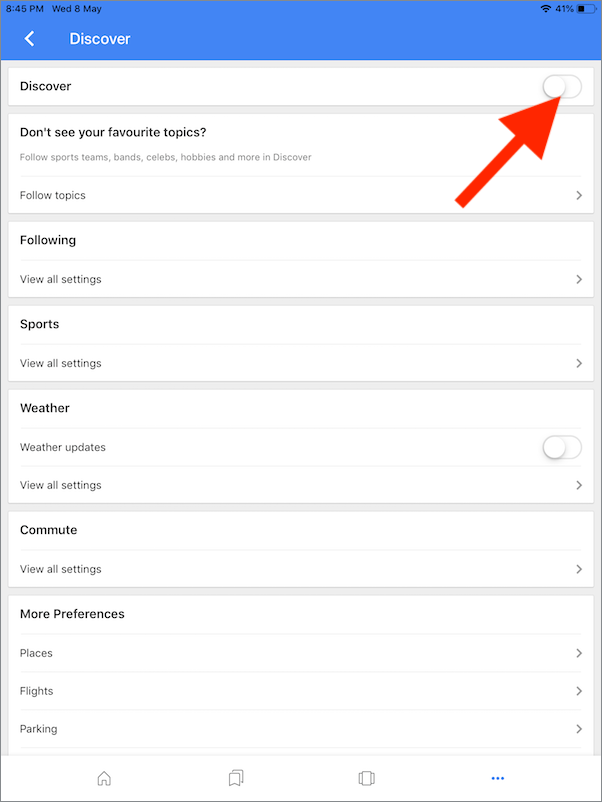
On Google.com in a browser
In some countries, Discover is shown on the homepage of google.com. To turn off discover feed in your browser, visit google.com on your iPhone or Android device. Now navigate to Menu (hamburger icon) > Settings > Discover and select “Don’t show on homepage”.
Alternatively, you can customise discover if you do not wish to disable it completely. To do so, go to Google app > More > Customise Discover. Tap on “Follow topics” and select the topics you’re interested in.
Comments
Post a Comment